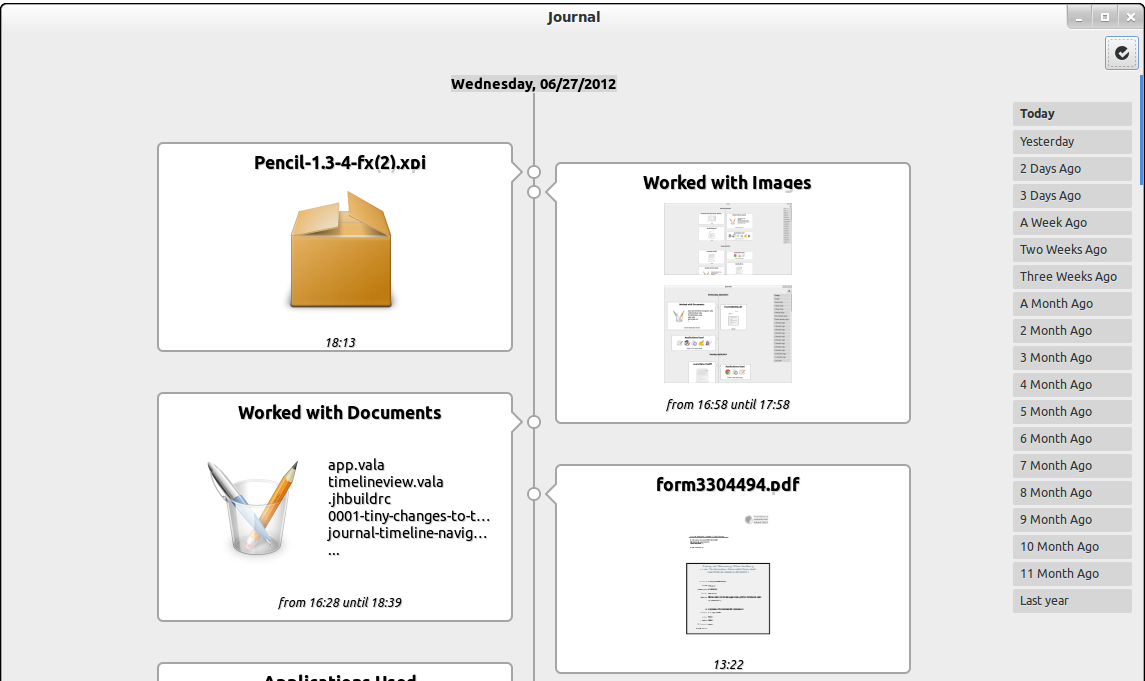In what follows, I’ll talk a bit more about how the Activity Journal displays extended periods of your past computer life in terms of your activities, and thereby gives you access to the entities you directed these activities at.
Subsequently, activity browsing by time is contrasted to other means for relating specifically to information you’ve used in the past. These include file browsing by folders and by recently visited folders, access via recent documents lists, as well as file search with date or date range constraints (over ‘creation’, ‘last accessed’, and ‘last modified’ timestamps, as portrayed in 1, 2, 3, 4, 5), and, finally, searching with the Synapse launcher (1, 2, 3, 4, 5) or using the also Zeitgeist-powered Ubuntu Unity file browser (1, 2, 3) and Unity’s scopes and lenses. Please note, that the discussion of most-used access notions and of browsing and search in application-specific histories will be postponed.
As a final introductory remark, it seems overall way less common to have results of users’ re-finding attempts ordered by time, than what could be expected from research findings, presented by one of the thought leaders in the field of information retrieval: In experiments with the ‘Stuff I’ve Seen’ system, it was found that date was by far the most preferred sort order of users, searching and browsing the stuff they’d seen before (slide 7).
With this outline and comments in mind, let’s now resume the recap of the Activity Journal.
Display & Access … of your day-by-day computer work
Just as the prototypes of the new Journal (depicted here and there), their ancestor Activity Journal shows your day-by-day computer work, thus, what you worked on, when you did so and, to some extent, also together with whom.
The Activity Journal can not only be used to display and browse a chronological record of the information you’ve considered in your computer work, but also to regain this very information, that is, first of all, your files. Surpassing display and access of file activity only, other relevant activities such as commits to code hosting platforms, chat conversations in channels and in in private, as well as web activity are also exposed and can be returned to.
To this end, the time-anchored data from your Zeitgeist activity log are presented to you via three separate views, which can be switched among. These views are the default three-days-in-columns view (called ‘multi view’) and the two single-day thumbs and timeline views. For illustration, see this video (multi view: 0:00 – 0:29, thumbs view: 0:30 – 0:52, timeline view: 0:53 – 1:01). Each of the views emphasizes different aspects of your prior activity.
Multi View and Thumbs View
The multi view shows three days in a row (e.g., ‘today’ and the two previous days), and so gives you simultaneous access to structured lists of what you then did (e.g., chatted with a colleague) and touched (e.g., documents and diagrams).
While the multi view also provides file preview on mouseover, the thumbs view brings you per-day overviews, particularly useful for file contents which are easy to recognize graphically.
In order to have both thumbs view and multi view better scale with the number of files and other information touched per day, these two views group your activities into categories by type, with numbers in brackets indicating the size of these groups.
Timeline View
A visualization of your activities, which focuses on their detailed distribution over time, can be achieved with the timeline view.
Recognition of Workflow. With the timeline view, it is particularly convenient to recognize your workflow, i.e. the progression and course of your activities over a day, overall as well as in detail: Overall processes, such as from ‘planning out a day’ to ‘diving into the planned work’, and onto later ‘sharing or reporting about it’ (as was discussed in our talk at the Gran Canaria Desktop Summit in 2009, slides 15f.) can be just as well recognized as a detailed sequence, like in ‘directing your attention away from a certain document’ to ‘finding and inserting an image’, and ‘back to the document’.
Simultaneous Activities. In addition to visualizing, which activities you performed one after another, in the timeline view, it is well visible, what you’ve done in parallel. This, for instance, shows you, which documents you used in preparing a presentation and makes it immediately apparent, which code files you edited, while chatting with a colleague. Likewise, it becomes straightforward to regain the music, you listened to during a chat with your loved one.
Time Tracking. Finally, the timeline view also holds information on how long you worked with a document or with a set of information over a day. Consequently, beyond tracking your activities with files and the like, the Activity Journal also provides basic support for time tracking.
However, please note, that information about duration of your activities can be imprecise at times. This is due to principal difficulties with the tracking of thereto relevant events. Although, the focus time extension for tracking window focus (geared to produce more reliable duration information) has received some attention in the past (1, 2, 3, 4, 5), there is still some hard road ahead.
In both timeline and thumbs views, zooming can be utilized for smooth transitions between broad visual scanning and more detailed inspection.
Activity Browsing … by time
In contrast to file browsing by folders, activity browsing by time helps you remember and re-find what you’ve done during days in the past, rather than it supports the recollection of what you’ve explicitly stored and linked together, e.g., into folders, in your keeping, organization, and maintenance.
Referring to a broad classification of human memory, a time-wise representation of activities focuses on episodic relationships such as co-occurrence, ‘did this before’ and ‘that after’ (as emerging from your courses of action directed at information and people here and there). On the other hand, hierarchical and interlinked groups, and also tags, emphasize what belongs together topically or in terms of projects (i.e. designating more static, but still developing, semantic relationships).
In other words, activity browsing by time is less based on structures as expressed in manually kept information collections, but instead enabled by temporal structures (such as ‘on that day’, ‘in the morning’, or ‘at 5 p.m.’), which can be understood as labels, your memory often implicitly assigns to you’re doings (i.e. to your activities). These labels become reflected in your activity log and are surfaced (i.e. made available) by the Activity Journal.
Recognition over Recall … of what you’ve done
Re-membering with your prior activities and the involved information is supported via cued recall , which, in many situations, beats free recall in convenience and efficiency: often, it is simply easier to recognize something than it is to remember that thing off the top of your head, or to think up, how to describe or specify that thing, for example, via a query term.
In accordance with this observation, each of the three views of the Activity Journal enables you to recognize previous document and image use, chat conversations led, and the like, as well as other information and media use, which occurred around these example activities, and vice versa.
(Recent Documents) ++
The Activity Journal’s approach to overviewing, browsing, regaining, and resuming activities can be understood as bearing some basic resemblance to employing recent document lists, in that it frees you of having to remember files, their names and their locations. However, it goes beyond the limited time range and the confined number of entry types typically covered by these lists.
Plus, the Activity Journal pictures your return and reuse (i.e. repeated activity directed at a certain piece of information). The timeline view, for instance, shows multiple return and reuse occurrences per day, in one row per file. In multi and thumbs views, on the other hand, reuse within days is not displayed, but each day anew at the time when you last accessed a file.
Finally, the Activity Journal also facilitates text searching through your past activities. This is in a way similar to what Synapse and some of the other means, mentioned in the second and third paragraphs of this post afford, but differs in so far as with the Activity Journal you can see your reuse and activity distribution over time, where results are highlighted within the context of your other displayed activities, which is again known to foster the understanding of search results.
Regaining Previous Information Experience as Anchored in Personal Narratives
Depiction of reuse over time in the Activity Journal specifically points out that the temporal maps of your personal information space displayed by the Activity Journal put you vis-à-vis with a re-narration of your activities rather than just providing menus or lists for accessing before used documents and media. Instead, what is shown, can be thought of as pictures of how your lines of action touched upon and (r)evolved around web pages, images, and other objects, which contain the information you work with.
What’s Next?
In the following posts, first, the conceptual placement of Zeitgeist log data (and thereby also of the thereon-based Activity Journal) between lists of recently used information and detailed version histories will be discussed. Second, I’ll review in more detail issues related to re-finding and will explain re-finding strategies, which are specifically enabled by the Activity Journal. Finally, third, the means for enabling user control (beyond view manipulations as to an otherwise sometimes considered ‘not manipulable’ log), implemented in the past two releases of the Activity Journal will receive some attention. See you soon!